Overview of the Neon object hierarchy
Managing your Neon project requires an understanding of the Neon object hierarchy. The following diagram shows how objects in Neon are related. See below for a description of each object.
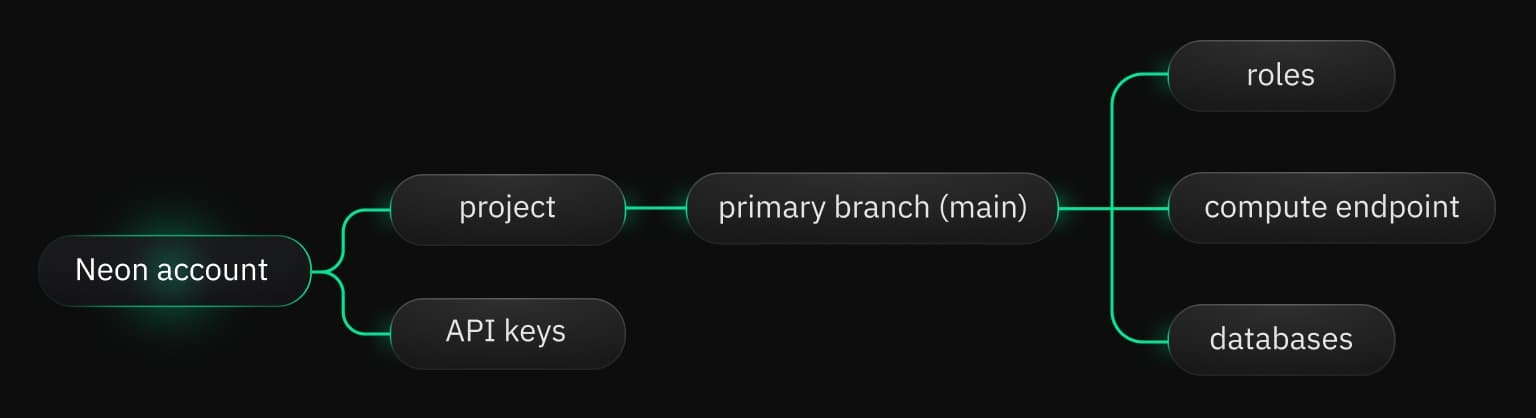
Neon account
This is the account you used to sign up with Neon. Neon supports signing up with an email, GitHub, Google, or partner account.
API keys
API keys are global and belong to the Neon account. API keys are used with the Neon API to create and manage Neon projects or objects within a Neon project. A Neon account can create unlimited API keys. For more information, see Manage API keys.
Projects
A project is the top-level object in the Neon object hierarchy. It is a container for all objects except for API keys, which are global and work with any project owned by your Neon account. Branches, compute endpoints, roles, and databases belong to a project. A Neon project also defines the region where project resources reside. A Neon account can have multiple projects, but tier limits define the number of projects per Neon account. For more information, see Manage projects.
Default branch
Data resides in a branch. Each Neon project is created with a default branch called main. This initial branch is also your project's root branch, which cannot be deleted. After creating more branches, you can designate a different branch as your default branch, but your root branch cannot be deleted. You can create child branches from any branch in your project. Each branch can contain multiple databases and roles. Tier limits define the number of branches you can create in a project and the amount of data per branch. To learn more, see Manage branches.
Compute endpoint
A compute endpoint is a compute resource associated with a branch. A read-write compute endpoint is created for a project's default branch by default. Neon supports both read-write and read-only compute endpoints. Read-only compute endpoints are also referred to as Read replicas. A branch can have a single read-write compute endpoint but supports multiple read-only compute endpoints. To connect to a database that resides in a branch, you must connect via a compute endpoint that is associated with the branch. Tier limits define the resources (vCPUs and RAM) available to a compute endpoint. For more information, see Manage computes. Compute size, autoscaling, and autosuspend (scale-to-zero) are all settings that are configured for a compute endpoint.
Roles
In Neon, roles are Postgres roles. A role is required to create and access a database. A role belongs to a branch. There is no limit on the number of roles you can create. The default branch of a Neon project is created with a role named for your database. For example, if your database is named neondb, the project is created with a role named neondb_owner. This role is the owner of the database. Any role created via the Neon Console, CLI, or API is created with neon_superuser privileges. For more information, see Manage roles.
Databases
As with any standalone instance of Postgres, a database is a container for SQL objects such as schemas, tables, views, functions, and indexes. In Neon, a database belongs to a branch. If you do not specify your own database name when creating a project, the default branch of your project is created with a ready-to-use database named neondb. There is no defined limit on the number of databases you can create in a Neon project. For more information, see Manage databases.
Last updated on